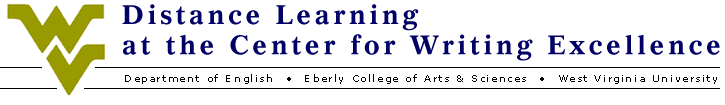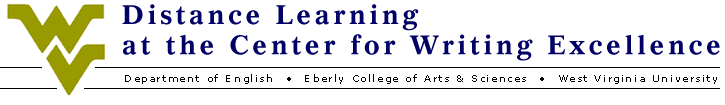Distance
Instructor Tips
Here
are some tips that can make Web-based class experiences more
rewarding for both you and your students:
1.
Remember that your part-time learners may be a very different population
than full-time traditional students.
Some of your students will work full-time jobs, have kids, and husbands, and
wives, and sometimes (unfortunately) major illnesses. Most
are sacrificing a great deal to take even a couple classes
each term. For this reason, most really want to learn, not
just make it through the course (although they want that
too). They rarely make excuses that aren’t true and
most often take responsibility for not doing something.
Almost without fail, you can trust them to accept a great
deal of responsibility for their own learning, which is
very important for students to succeed in a Web-based course.
2.
Keep careful records (both online and hard copies).
It
will save you time and grief in the long run.
3.
Remember that as the instructor of the course you are teaching,
it is your job to help students succeed.
You
can't make sure they succeed, but you do want to do all
that you can to facilitate your students' learning in your
course: help them understand what will be expected of them;
really listen to their feedback when they offer it; if you
see confusion brewing on a Bulletin Board thread (even if
the students don't know they are veering off track), speak
up and try to help clarify things for your students or create
a path back to the relevant course issues.
4.
Respond quickly and often to student questions.
It
will save you time and grief in the long run. Studies show
that if you do not respond to students in a timely fashion
(that is, according to the schedule you have told them to
expect), you can expect the number of messages you receive
to increase by as much as three times the amount you would
otherwise receive.
5.
Reassure your students that you will work with them and help
them through rough spots (both technology- and content-related)
if needed.
You
will be rewarded for doing this by having a more relaxed
class and a happier one, too (read: fewer panicked e-mails
and better course evals). The first few weeks can be tough
because your students are anxious about doing a writing
course and doing it online.
6.
Always respond to student questions, complaints, and concerns
by saying, “Thank you for asking about. . .” or
“Thanks for letting me know of your concerns, [name]”
or “Good question, [name].”
Since
tone over e-mail is hard to convey, doing this will create
some room for you to say what you need to say firmly and
directly without being heard as being inconsiderate or lacking
in understanding.
7.
Always end e-mails and Bulletin Board posts which respond to
student questions, complaints, and concerns or make announcements
about work due by saying, “Does this help?’ or
“I hope this helps" or "Please let me know
if you have any questions.”
You
can’t say this enough for them. They come to you anxious
and wanting to succeed. They will often tell you, “Yes,
it is clear now. Thank you.”
8.
Keep as few icons on your WebCT/Vista Course Homepage as possible
to streamline things for students.
In
other words, do not have multiple links to the same content,
schedule of work due, etc.
9.
Reflect on your own experience of the course periodically.
This
can help you make important adjustments to how you are using
your time and energy to work with your Web-based students—which
can, in turn, help students' experience of the course. For
example, are you spending so much time responding to individual
e-mail that you have less energy for responding to student
writing? If so, you might consider posting some of your
responses to student questions to the Bulletin Board, to
head off other student queries about the same issue, assignment,
technology glitch, etc.
10.
Feel free to ask the Distance Writing Coordinator if you have
a question, concern, or complaint, or if your students do
and you’re not sure how to respond.
I
am quite happy to help, even with the small stuff.
|