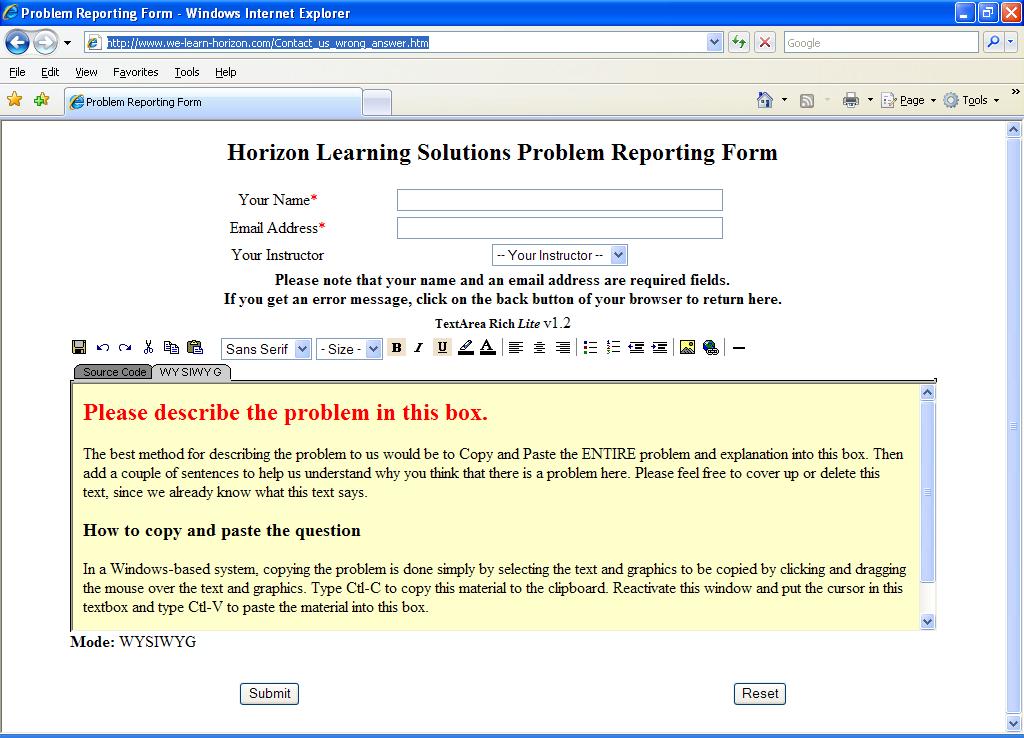
Open a new browser window and go to URL http://www.we-learn-horizon.com/Contact_us_wrong_answer.htm. The following screen image should appear.
Return to the original window where the mistake can be found. The screen will look something like this:
Use your mouse, and select the problem area on screen by clicking and dragging the mouse so that the screen looks something like the following: Be sure to include the orange text at the upper left part of the question to help me find the question that has a problem in it.
Copy the selected area into the clipboard. This can be done by either using the shortcut key (Ctl-C) on windows-based machines or right mouse click followed by "copy". Return to the Problem Reporting Form Window and click and drag over the text in the box. Your screen should look like this.
Paste the problem from the clipboard over the selected text. Pasting on Windows-based machines is done by Ctl-V or by a right mouse click and Paste.
Fill in your name and email address. Click on the submit button. A copy of the problem in the box comes to me. I will evaluate it for accuracy. It helps me most if you tell me what you think is wrong.