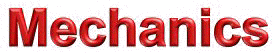
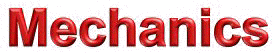
ACCELERATION TRACK
EQUIPMENT
![]() Tracks
Tracks
![]() 2 Stop
Clocks
2 Stop
Clocks
![]() 3
Microswitches
3
Microswitches
![]() Metal Ball
Metal Ball
![]() Support Stands
Support Stands
NARRATIVE
The distance an accelerating body travels is proportional to the
square of the time of travel. Set up the track as straight as possible. Attach the
microswitches to the track as follows:
![]() Place
the first switch at the top of the track so that the ball may be released when the tape is
pulled. This switch starts the first clock and second clocks.
Place
the first switch at the top of the track so that the ball may be released when the tape is
pulled. This switch starts the first clock and second clocks.
![]() Locate
the second switch about 1 m from the first. This switch stops the first clock.
Locate
the second switch about 1 m from the first. This switch stops the first clock.
![]() Place
the third switch 3 m from the second one or about 4 m from the first. This switch stops
the second clock. There is a slotted block at the end of the track to catch the ball.
Place
the third switch 3 m from the second one or about 4 m from the first. This switch stops
the second clock. There is a slotted block at the end of the track to catch the ball.
After being released, the ball takes the same amount of time to go from start to the second switch as it takes to go from the second switch to the third switch. The switches may be slid along the track to achieve this.
After a run, reset the switches by depressing the buttons which are recessed in the bottom of the switch. Then reset the clocks. After several runs, check the track sections for a tight fit.
Practice being consistent in the way the trip tape is pulled because the affects the time on the first clock.
Unplug the clocks if they won't be used for a long time. Their motors run constantly when plugged in.